3 - Lateral Movement #
Having found evidence of malicious activity on their web server, ALIEN are concerned about what the actor did next. Maybe they tried to move further into the network.
Once the attacker has access to an internet facing system they will look to move around the network some more. Several folders with artefacts have been provided from additional systems and for this part of the challenge we focus on dmz-webpub.alien.local and corp-webdev.alien.local. So first up ensure that you have unzipped the relevant archives to begin.
To complete this section I have used the following tools:
- Splunk
- Eric Zimmerman Tools - MFTECmd.exe
Note: See this page for tool set up and explanations.
TA008 - Lateral movement consists of techniques that adversaries use to enter and control remote systems on a network. Following through on their primary objective often requires exploring the network to find their target and subsequently gaining access to it. Reaching their objective often involves pivoting through multiple systems and accounts to gain. Adversaries might install their own remote access tools to accomplish Lateral Movement or use legitimate credentials with native network and operating system tools, which may be stealthier.
LM-1 #
We know from the previous section that ‘Sample 2’ was dropped a compiled on disk via /submit.aspx at 2021-04-01 02:55:29.
Going back to Splunk and looking at the IIS logs there is a get request to a file - “/dfsr-reports/health-alien_webdev-31Marc2021-0421.xml”.
index="acsc_ir_challenge_2021" | where sourcetype = "iis" | sort _time | table _time, c_ip, cs_uri_stem, cs_method, cs_status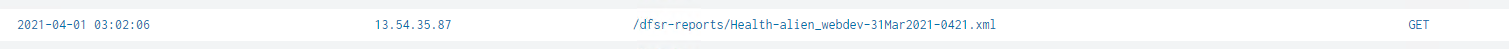
Quick Google of that directory and we see its the DFS Replication Health Report for the server.
The hint is in the flag hint of ABCD - DFS Replication (DFSR)
LM-2 #
Time to look at the eventlogs and there is an eventlog for the DFS Replication service in “artefacts\dmz-webpub.alien.local\C\Windows\System32\winevt\Logs”
- Opening the eventlog with my Windows 10 system gives me the following error in every event log entry:
- “The description for Event ID 1202 from source DFSR cannot be found. Either the component that raises this event is not installed on your local computer or the installation is corrupted. You can install or repair the component on the local computer.”
If you want to open event logs from another system, you do need to have all the service installed on the system you are opening it on. Lucky this is why we use different parsers to get us the correct information.
- Splunk offers little in the of assistance here, also showing the error message.
EvtxExplorer - EZTools #
PS C:\Users\fancy_4n6\Desktop\EZTools> .\EvtxExplorer\EvtxECmd.exe -f "<location>\ACSC_IR_Challenge_2021\artefacts\dmz-webpub.alien.local\C\Windows\System32\winevt\Logs\DFS Replication.evtx" --csv "<location>\ACSC_IR_Challenge_2021\artefacts\dmz-webpub.alien.local" --csvf dmz-webpub-dfs-evt.csv
I then import the results into my tracker spreadsheet as an additional tab and ensure that the date and time columns are consistent and that the tab name means something.
Scrolling across to the column “Payload” (Column AA) is where we see the details of the events and where we can see the other server that is linked.
{"EventData":{"Data":"BB8ED29B-1961-43F1-8B61-409F6A23E435, CORP-WEBDEV, dfsrtest, corp-webdev.alien.local, corp-webdev, 10.1.1.110, 1722, The RPC server is unavailable., 5309CC5C-F501-44D2-9AA4-41E563E223AE","Binary":""}}
LM-3 #
Sample 2, aka core , was App_Web_aa0aecbt.dll dropped onto disk.
Looking in the DFSR eventlog around the timeframe of that sample being loaded to dmz-webpub we see the following directory in logs:
{"EventData":{"Data":"4BEEF345-3B6B-43B1-97A4-E74FC5E0FEAA, C:\\inetpub\\wwwroot\\alien, alien, alien_webdev, 371ED249-B35C-4613-B4ED-7CEA42E2ED92, 34B06F13-4F16-4475-9947-9F7E03181BF3","Binary":""}}
M-1 #
When we answer LM-3, we get a miscellaneous question available.
{"EventData":{"Data":"BBD5FC23-18C7-4852-B43B-0A869F460447, C:\\dfsrtest, dfsrtest, dfsrtest, 5309CC5C-F501-44D2-9AA4-41E563E223AE, 037CD430-D5EE-4B2A-BC47-2A30446C443C","Binary":""}}
LM-4 #
Looking through the artefacts provided, we once again have some IIS logs to ingest into Splunk, so I dropped those logs into Splunk and did some searching.
source="W3SVC2.zip:*" host="corp-webdev" index="acsc_ir_challenge_2021" | sort _time | table _time, cs_method, cs_uri_stem, c_ip, sc_statusThe first eventlog related is a GET request to /submit.aspx, similarly as we saw on the dmz-webpub server:
4/1/21 3:03:16.000 AM 2021-04-01 03:03:16 10.1.1.110 GET /submit.aspx - 80 - 10.1.0.80 Mozilla/5.0+(Windows+NT+10.0;+Win64;+x64;+rv:54.0)+Gecko/20100101+Firefox/54.0 - 200 0 0 1703 c_ip = 10.1.0.80host = corp-webdevsource = W3SVC2.zip:.\u_ex210401.logsourcetype = iis
MFT Parser #
Similar to the previous system we analysed, we’ll run MFTECmd.exe across the $MFT and pipe into a csv file to import into our tracking spreadsheet.
.\MFTECmd.exe -f "D:\Fancy4n6\Streams\ACSC_IR_Challenge_2021\artefacts\corp-webdev.alien.local\C\`$MFT" --csv "D:\Fancy4n6\Streams\ACSC_IR_Challenge_2021\artefacts\corp-webdev.alien.local\C\" --csvf corp-webdev-mft-output.csv
- Parsing the MFT with EZTools MFT parser we can also see the sample being compiled:
- ParentPath: .\Windows\Microsoft.NET\Framework64\v4.0.30319\Temporary ASP.NET Files\root\a056c683\f67bca3c
- FileName: submit.aspx.cdcab7d2.compiled
- Timestamp: 2021-04-01 03:03:16.505