Wimble #
Challenge:
“Gretchen, stop trying to make fetch happen! It’s not going to happen!” - Regina George, Mean Girls
I have generally started out by checking each file it is what it claims to be and yes this was a 7zip file. So first step was unzipping the containing files.
shanna@DFIR-work:/mnt/c/Users/shanna/Downloads$ file wimble.7z
wimble.7z: 7-zip archive data, version 0.4
shanna@DFIR-work:/mnt/c/Users/shanna/Downloads$ 7z l wimble.7z
7-Zip [64] 16.02 : Copyright (c) 1999-2016 Igor Pavlov : 2016-05-21
p7zip Version 16.02 (locale=C.UTF-8,Utf16=on,HugeFiles=on,64 bits,4 CPUs AMD Ryzen 9 5950X 16-Core Processor (A20F12),ASM,AES-NI)
Scanning the drive for archives:
1 file, 6090097 bytes (5948 KiB)
Listing archive: wimble.7z
--
Path = wimble.7z
Type = 7z
Physical Size = 6090097
Headers Size = 114
Method = LZMA2:6m
Solid = -
Blocks = 1
Date Time Attr Size Compressed Name
------------------- ----- ------------ ------------ ------------------------
2023-05-31 09:31:49 ....A 6144852 6089983 fetch
------------------- ----- ------------ ------------ ------------------------
2023-05-31 09:31:49 6144852 6089983 1 files
shanna@DFIR-work:/mnt/c/Users/shanna/Downloads$ file fetch
fetch: Windows imaging (WIM) image v1.13, XPRESS compressed, reparse point fixup
shanna@DFIR-work:/mnt/c/Users/shanna/Downloads$ 7z e fetch -ofetch_output
7-Zip [64] 16.02 : Copyright (c) 1999-2016 Igor Pavlov : 2016-05-21
p7zip Version 16.02 (locale=C.UTF-8,Utf16=on,HugeFiles=on,64 bits,4 CPUs AMD Ryzen 9 5950X 16-Core Processor (A20F12),ASM,AES-NI)
Scanning the drive for archives:
1 file, 6144852 bytes (6001 KiB)
Extracting archive: fetch
--
Path = fetch
Type = wim
Physical Size = 6144852
Size = 7337140
Packed Size = 6113004
Method = XPress:15
Cluster Size = 32768
Created = 2023-05-31 09:31:49
Modified = 2023-05-31 09:31:49
Comment = <WIM><TOTALBYTES>6144026</TOTALBYTES><IMAGE INDEX="1"><DIRCOUNT>1</DIRCOUNT><FILECOUNT>272</FILECOUNT><TOTALBYTES>7337140</TOTALBYTES><HARDLINKBYTES>0</HARDLINKBYTES><CREATIONTIME><HIGHPART>0x01D993A2</HIGHPART><LOWPART>0xB9804B63</LOWPART></CREATIONTIME><LASTMODIFICATIONTIME><HIGHPART>0x01D993A2</HIGHPART><LOWPART>0xB9804B63</LOWPART></LASTMODIFICATIONTIME><WIMBOOT>0</WIMBOOT><NAME>Fetch</NAME></IMAGE></WIM>
Version = 1.13
Multivolume = -
Volume = 1
Volumes = 1
Images = 1
Everything is Ok
Folders: 1
Files: 272
Size: 7337140
Compressed: 6144852
The folder is a prefetch folder with 265 prefetch files in it. I’ll now jump back to Windows and use EZTools to parse the prefetch files.
$ .\PECmd.exe -d C:\Users\shanna\Downloads\fetch_output\ --csv C:\Users\shanna\Downloads\prefetch_output\
Once that was completed I used the EZTools Timeline explorer to open the output csv file. Simply searched for “flag” and one line popped up.
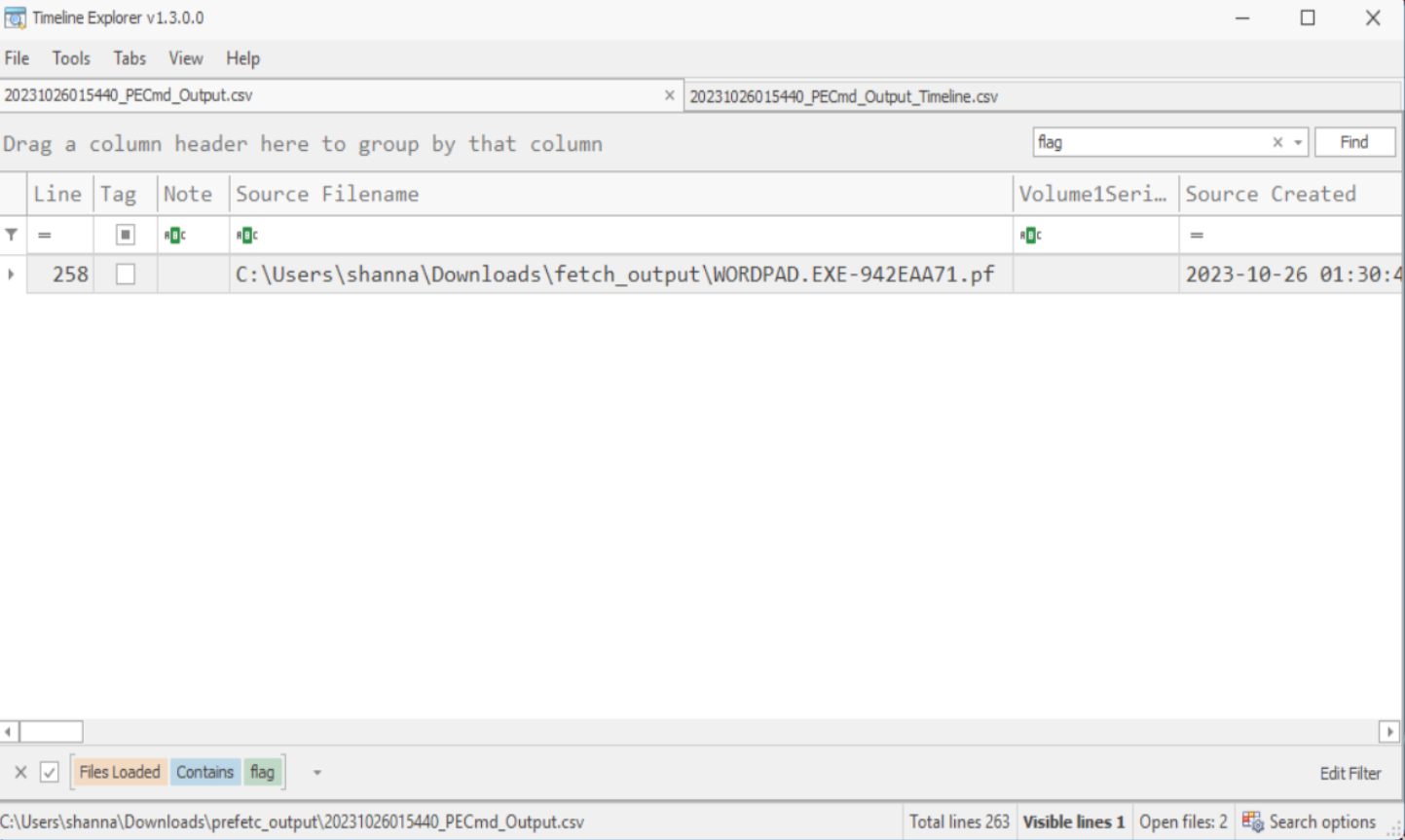

Dropped it into Notepad++ and the searched for “flag”.
Flag
flag{97f33c9783c21df85d79d613b0b258bd}