2.5 - Installing Optional Utilities #
2.5.1 Lab Objectives #
By the end of this lab you should be able to:
- (Optional) Install additional tools using
winget.
2.5.2 Installing extra tools #
These are not all directly used but are very useful to have in your forensics toolbox. Use a PowerShell 7 window now to install these tools with winget:
winget install -e --id Python.Python.3.11 --accept-source-agreements --accept-package-agreements && winget install -e --accept-source-agreements --accept-package-agreements --id Git.Git && winget install -e --accept-source-agreements --accept-package-agreements --id 7zip.7zip && winget install -e --accept-source-agreements --accept-package-agreements --id Notepad++.Notepad++ && winget install -e --accept-source-agreements --accept-package-agreements --id Google.Chrome && winget install -e --id EclipseAdoptium.Temurin.18.JDK && winget install -e --id Microsoft.VisualStudio.2022.BuildTools && winget install -e --id DBBrowserForSQLite.DBBrowserForSQLite && winget install -e --id JernejSimoncic.Wget && winget install -e --id icsharpcode.ILSpy && winget install -e --id Hex-Rays.IDA.Free
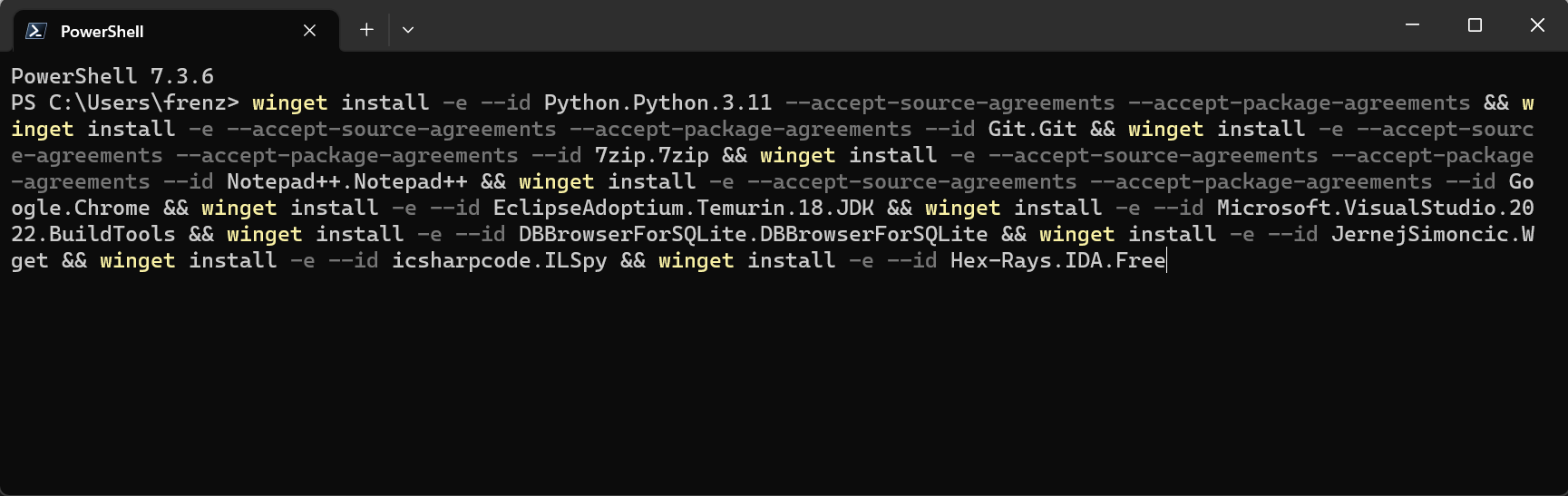
What does this install?
- Python 3.11
- Git
- 7zip
- Notepad++
- Google Chrome
- EclipseAdoptium.Temurin.18.JDK
- VisualStudio.2022.BuildTools
- DBBrowserForSQLite
- wget
- ILSpy Cross-Platform .NET Decompiler
- IDA Free